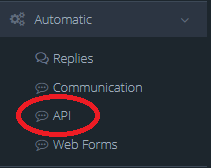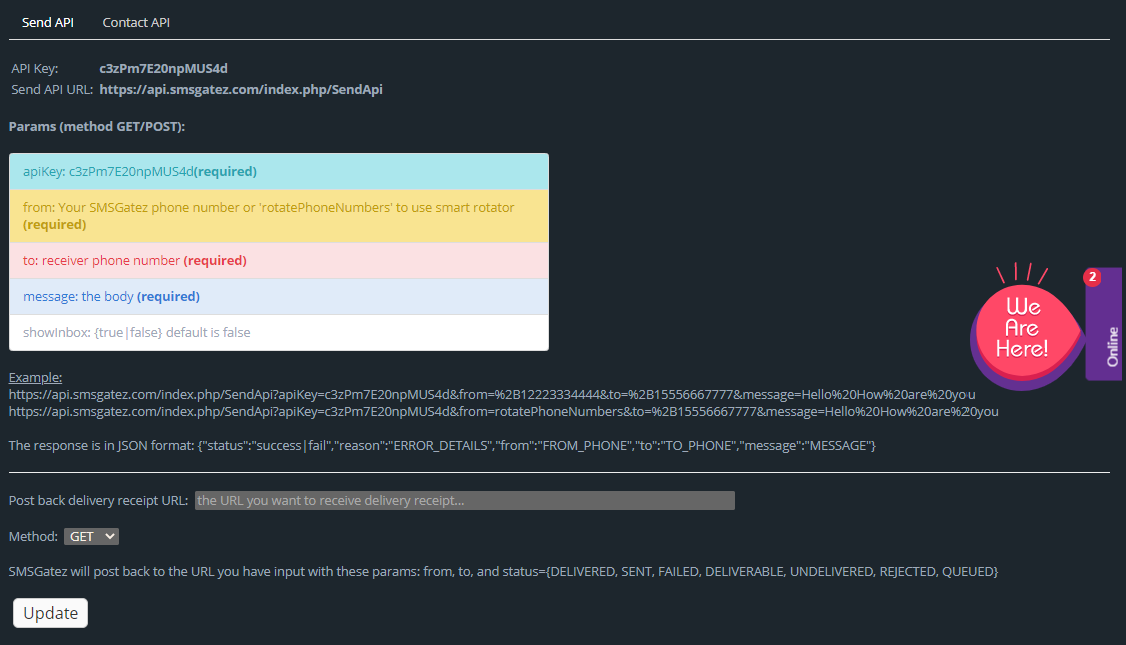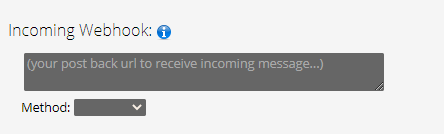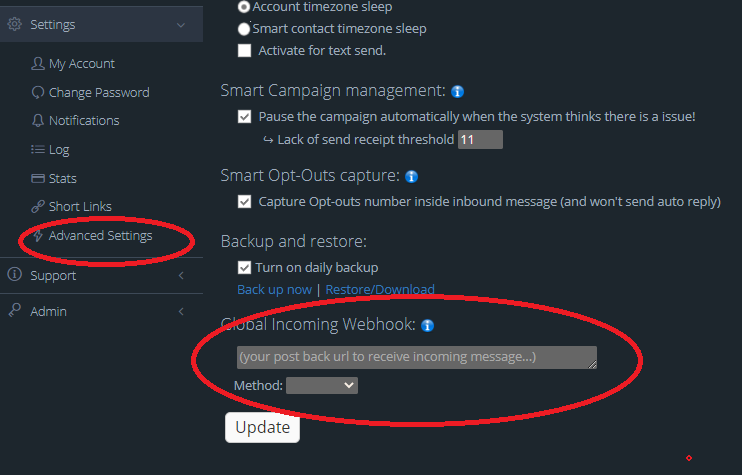Syntax:
<your_url.com><?|&><EXT_PHONE_NUMBER_PARAM_NAME>=[SG_PHONE_NUMBER]&<EXT_VIRTUAL_NUMBER_PARAM_NAME>=[SG_VIRTUAL_NUMBER]&<EXT_FIRST_NAME_PARAM_NAME>=[SG_FIRST_NAME]&<EXT_LAST_NAME_PARAM_NAME>=[SG_LAST_NAME]&<EXT_MESSAGE_PARAM_NAME>=[SG_MESSAGE]&<EXT_TIMESTAMP_PARAM_NAME>=[SG_TIMESTAMP]&<EXT_ADDRESS_PARAM_NAME>=[SG_ADDRESS]&<EXT_CITY_PARAM_NAME>=[SG_CITY]&<EXT_STATE_PARAM_NAME>=[SG_STATE]&<EXT_ZIP_PARAM_NAME>=[SG_ZIP]&<EXT_CARRIER_PARAM_NAME>=[SG_CARRIER]&<EXT_EMAIL_PARAM_NAME>=[SG_EMAIL]
- Replace <EXT_…> with your API params/info, update <?|&>, don’t change [SG_…] params.
- SG_PHONE_NUMBER: the recipient phone number(don’t change).
- SG_VIRTUAL_NUMBER: the virtual number that receives the incoming message.
- First name, last name, EXT_VIRTUAL_NUMBER and message are optional.
Important: Global webhook will be overwritten by auto reply webhook!