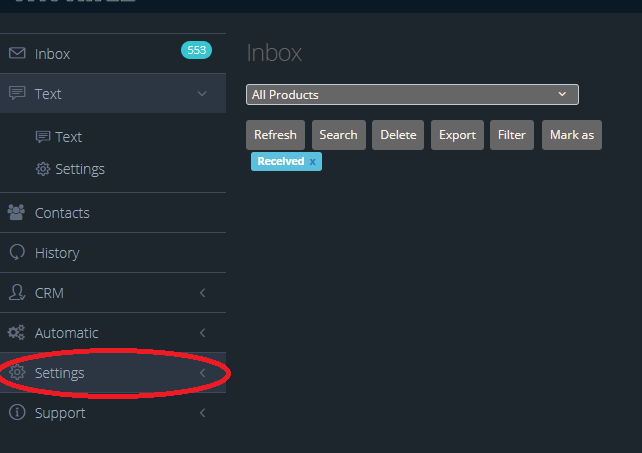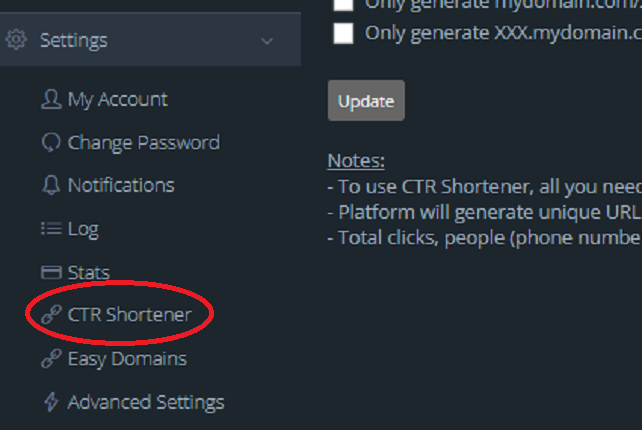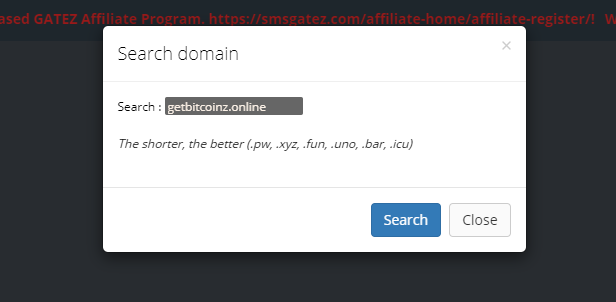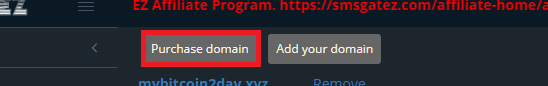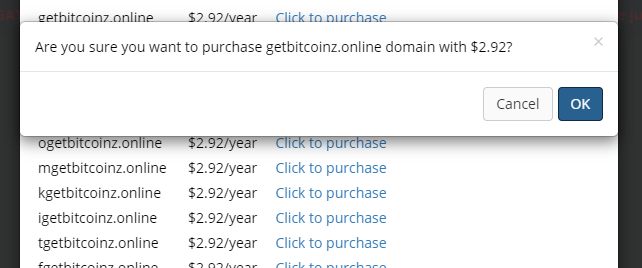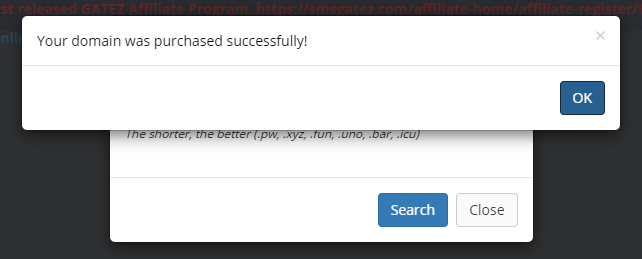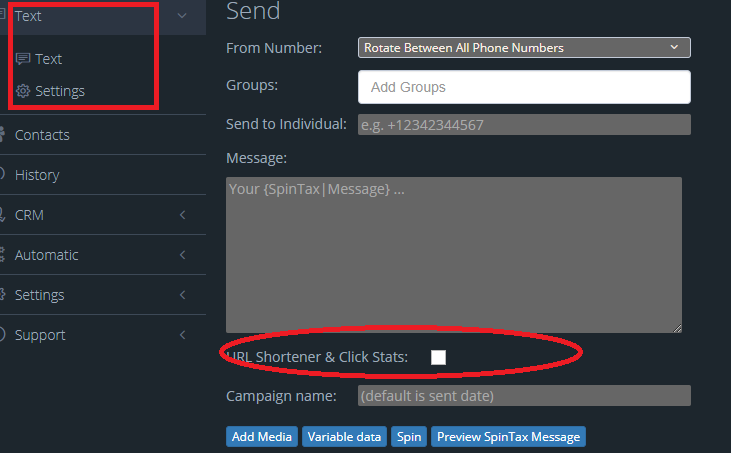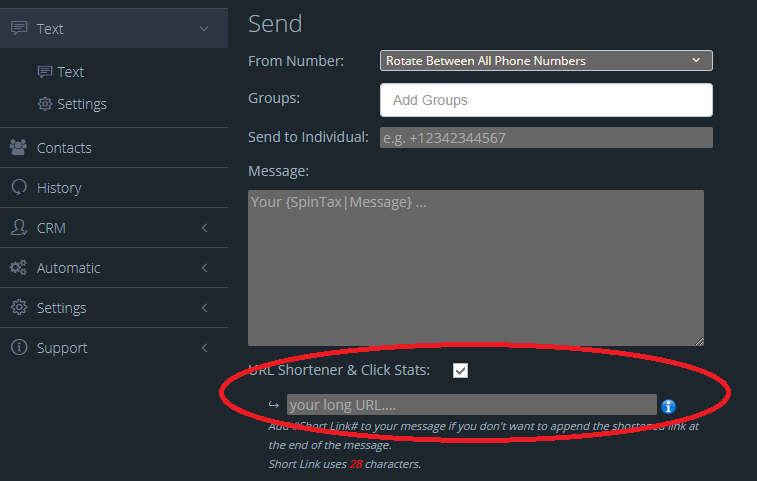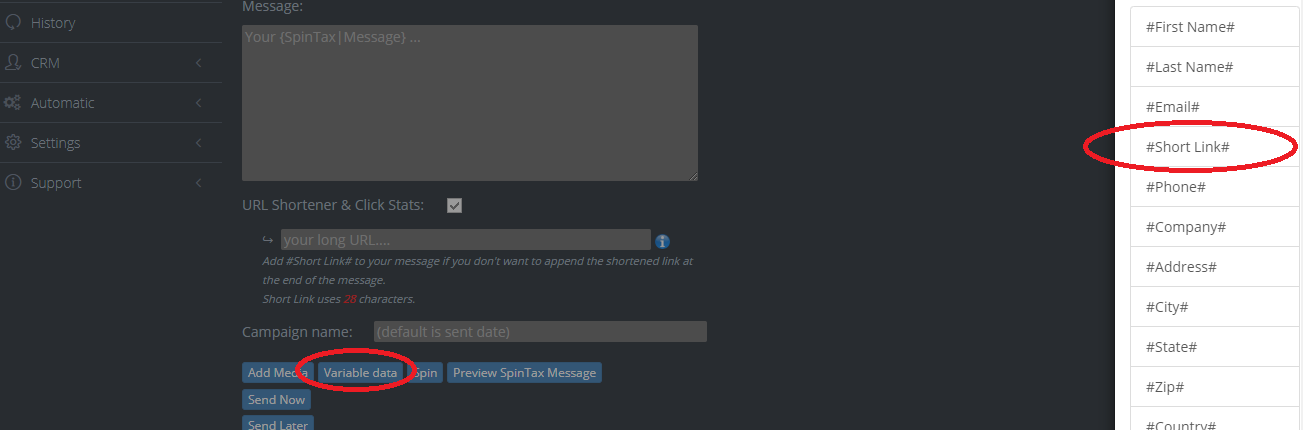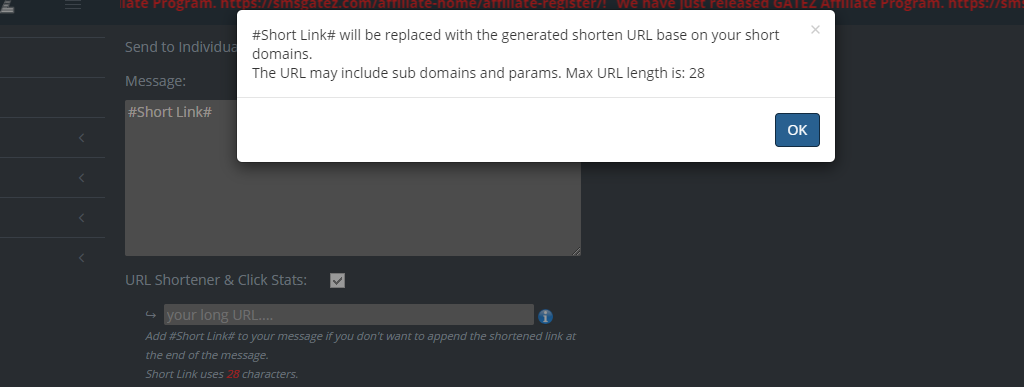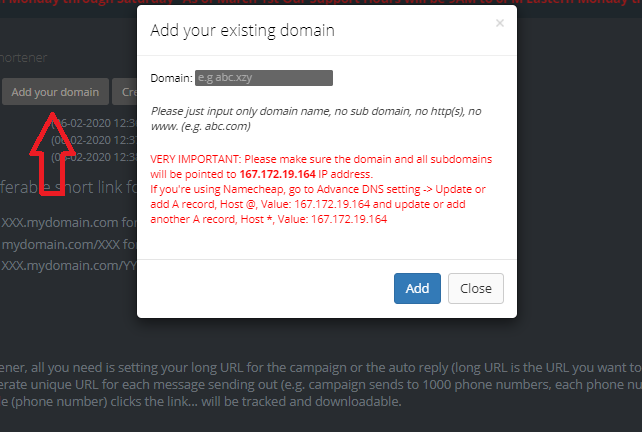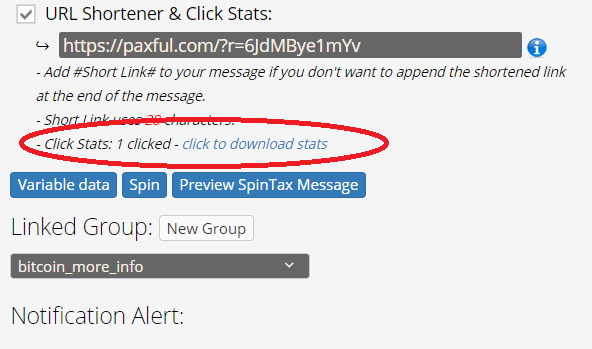SMS Gatez CTR Shortener
The 'GOAL' is to get the best delivery possible. One tool that helps achieve this is the CTR Shortener. It is important to make sure that the messages sent out are unique. Spin Tax, combined with the CTR Shortener gives the ability to give extended life to SIMDROID numbers and domains.