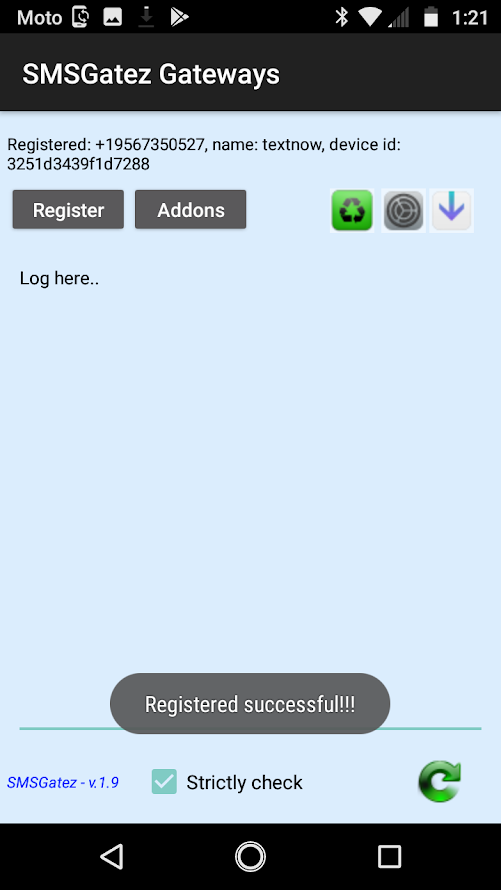HAVE YOU SUBSCRIBED?
Get Started with SIMDROID
Hi Guys
Just wanted to share with you this tutorial for getting your Android phone synced with your Gatez Cloud..

Hi Guys
Just wanted to share with you this tutorial for getting your Android phone synced with your Gatez Cloud..
The first step is to acquire a GSM Android Phone to use with your Cloud. If you are looking at options to improve the deliverability of your messages and increase ROI then this could be the opportunity for you. Yes, this is going to be a bit more hands on, but our staff will be here to help you with every step and overcome the techy stuff to get you on the way to profit.
Hopefully you have signed up for your Cloud account already. Lets get started.
Two ways to get the apk to your phone. You can either download and install from the website by clicking Reources>APK Download in the menu bar or by logging into your Gatez Cloud located here: app.smsgatez.com.
In the Cloud you will go to Text on the left side menu. Click on Settings. Here you will select Add Your Android Phone!

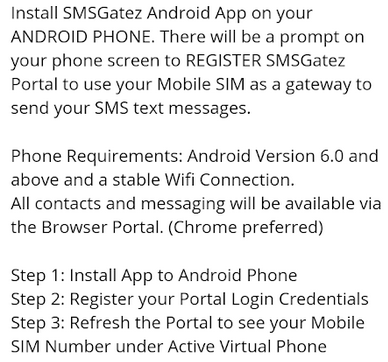
Click the ‘Text’ then select ‘Settings’
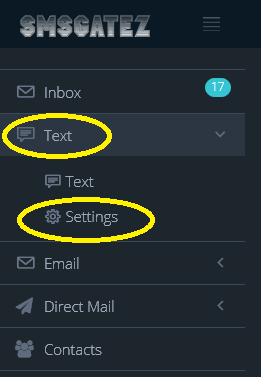
Click the link ‘Add Your Android Phone’
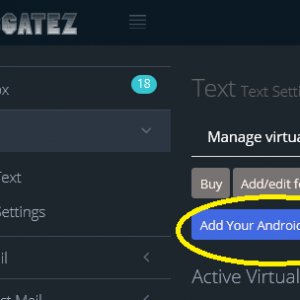
Click the link to download the application
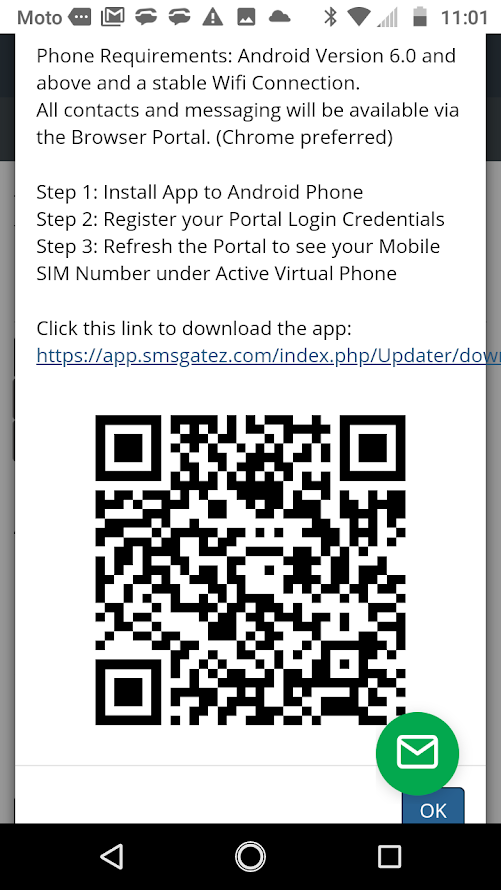
Download APK to your device.
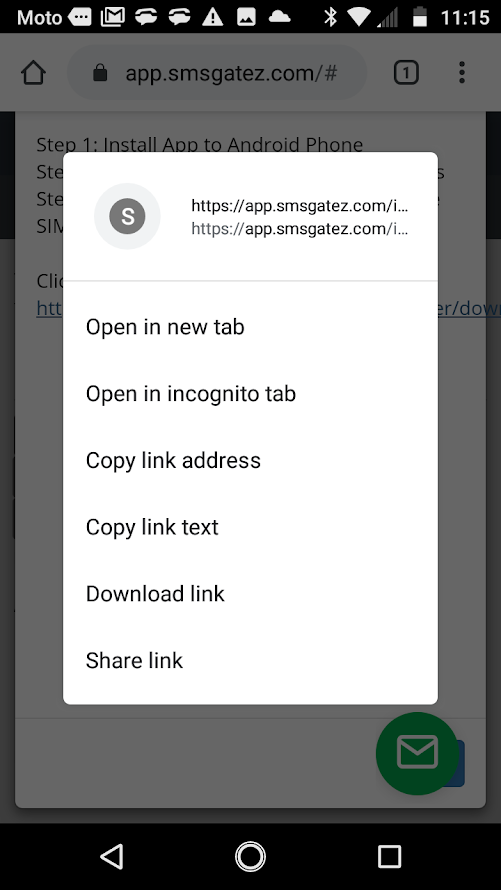
Click OK to Install
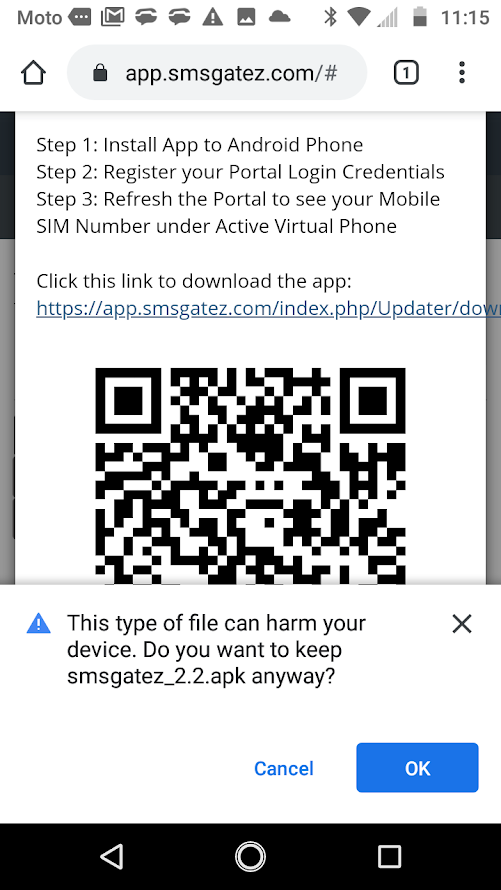
Click OK and Open the file.
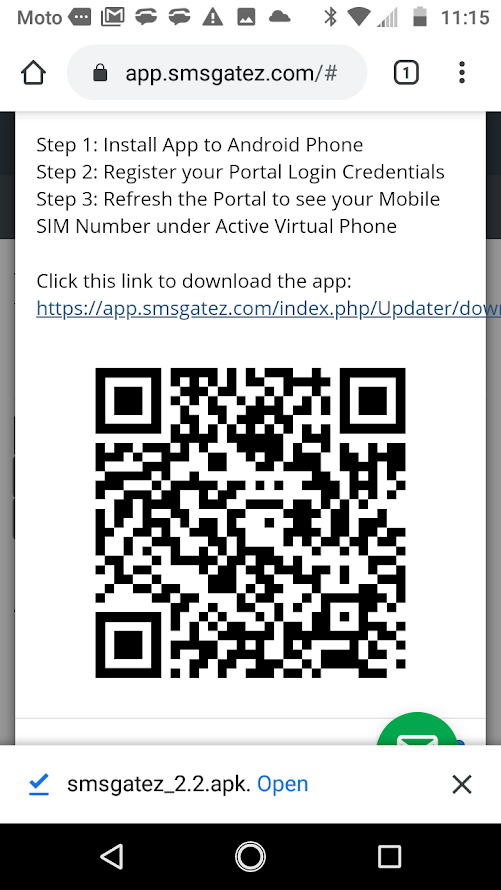
Install your Gatez application
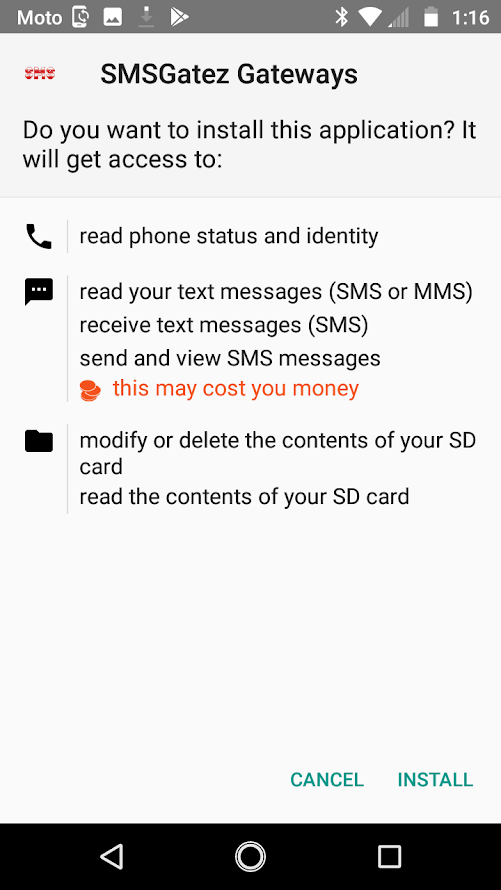
Your Gatez application is successfully installed to your device.
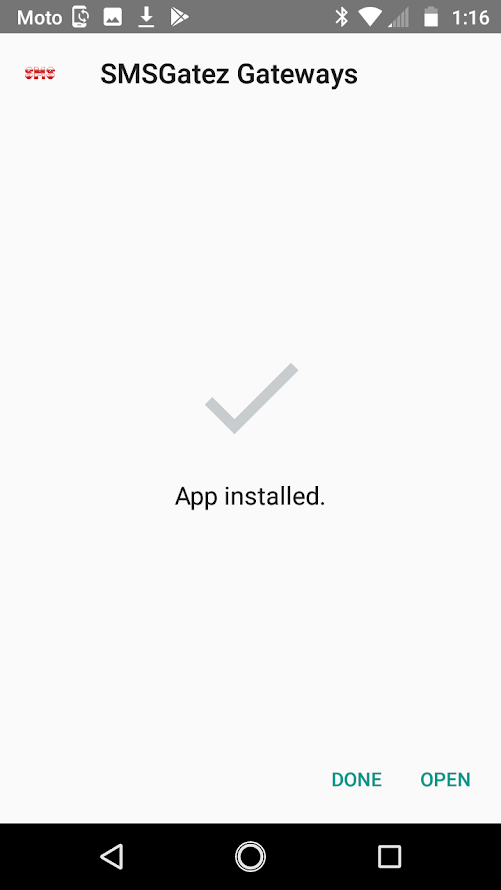
Click YES to prevent your device from going into sleep causing campaigns to pause.
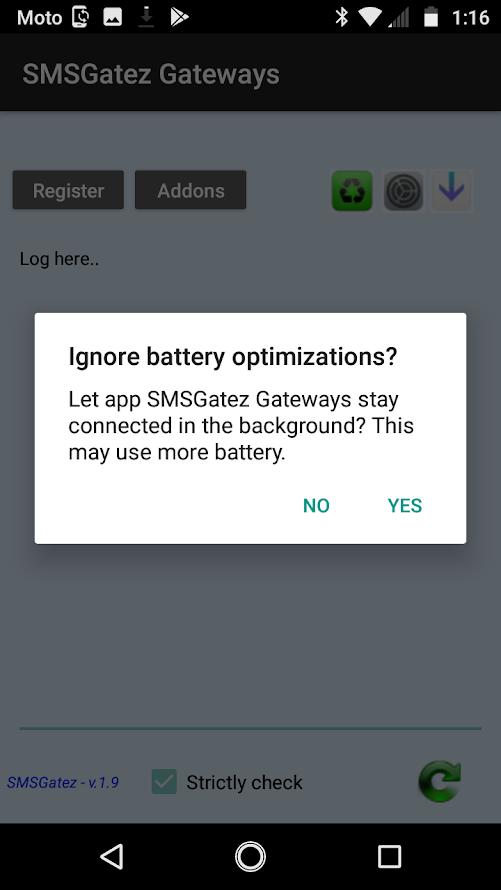
Your Gatez application is successfully whitelisted on your device and your are ready to Add On Extensions
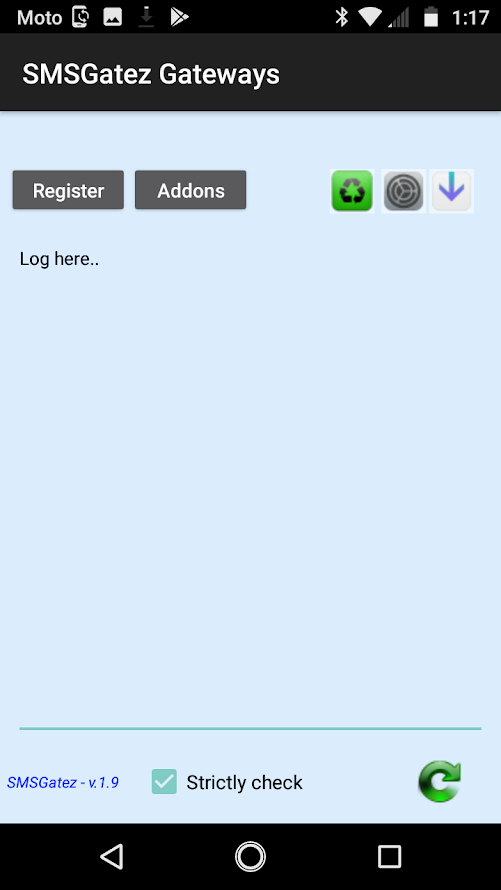
Add Ons help in delivery and speed. Each Add On increases delivery by 100 SMS Messages. Limit 1000/hr
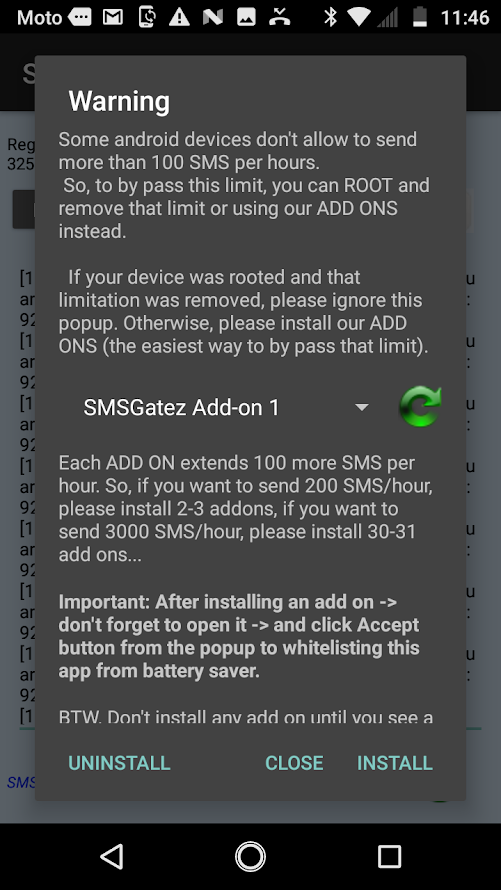
Confirm that you really want to install this application.
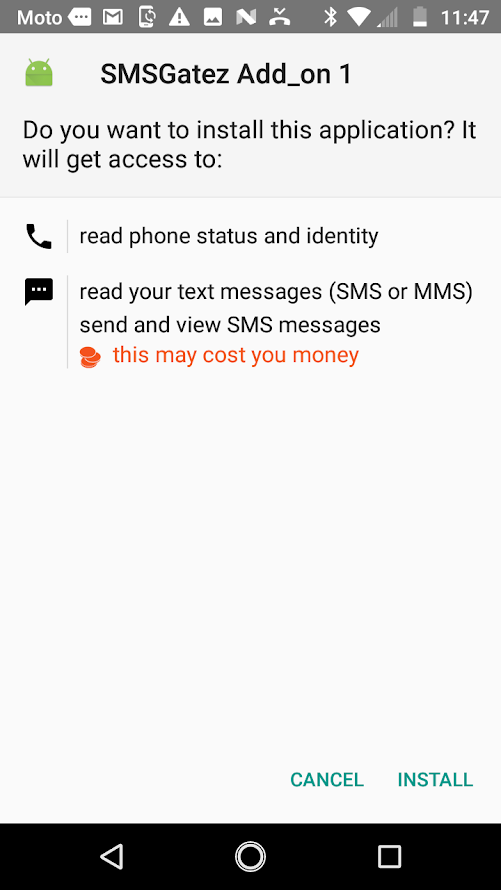
Unknown application source so you need to allow from this source. Each Add On will give the same nags.
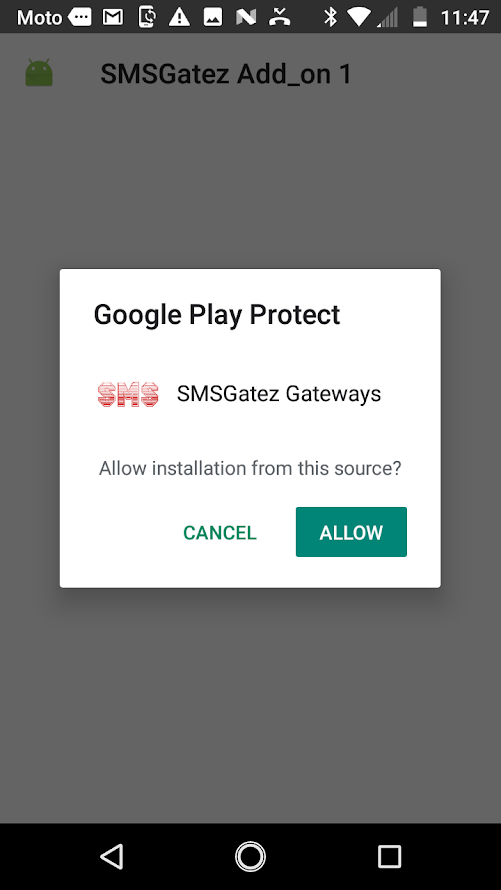
Each Add On Extension will also ask to ignore battery optimization, click YES to stay connected to the Cloud.
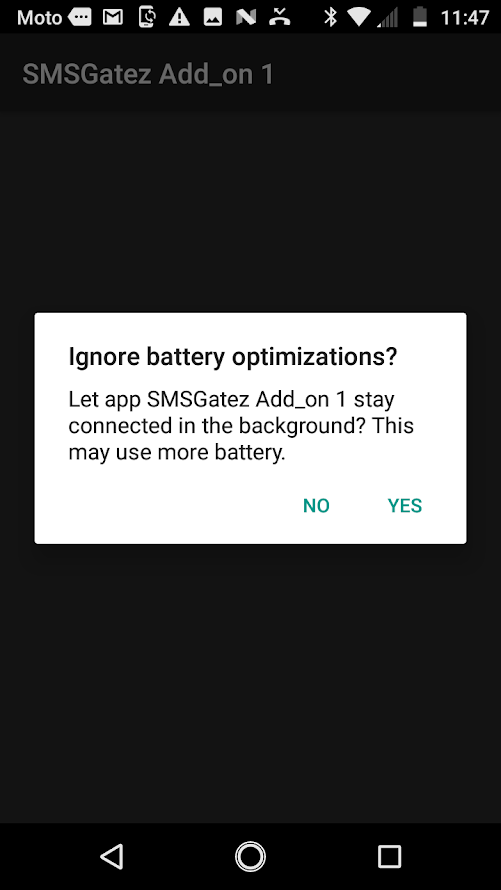
You will see that you have successfully whitelisted the Add On at the bottom of the screen.
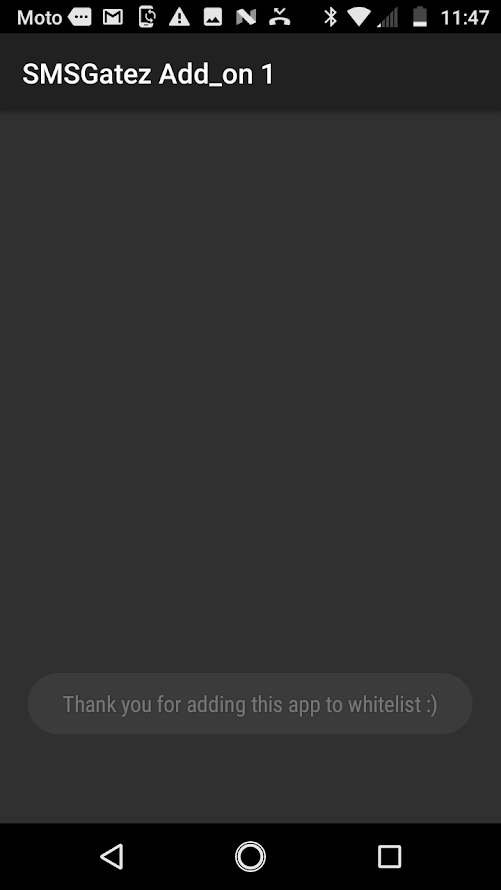
Rinse and Repeat Step 7 through Step 11. SMSGatez has capped the send speed to 1000/hr per device.
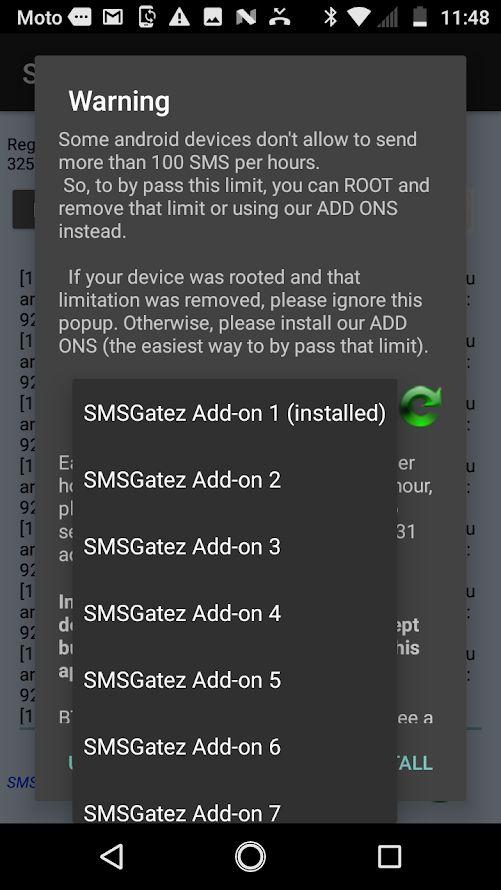
REGISTER your device to sync with the SMSGatez Cloud. A GSM device with an active subscription required.
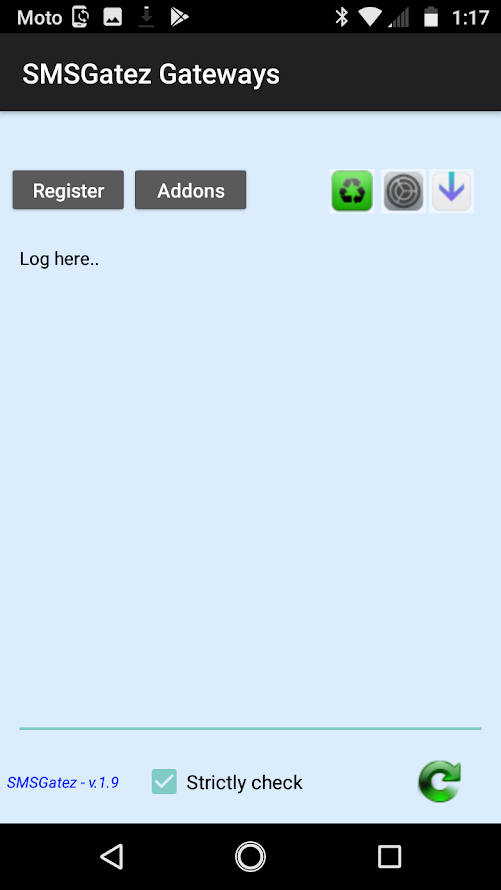
Fill the form with Phone Name and # +12223334444 SMSGatez credentials then click on REGISTER.
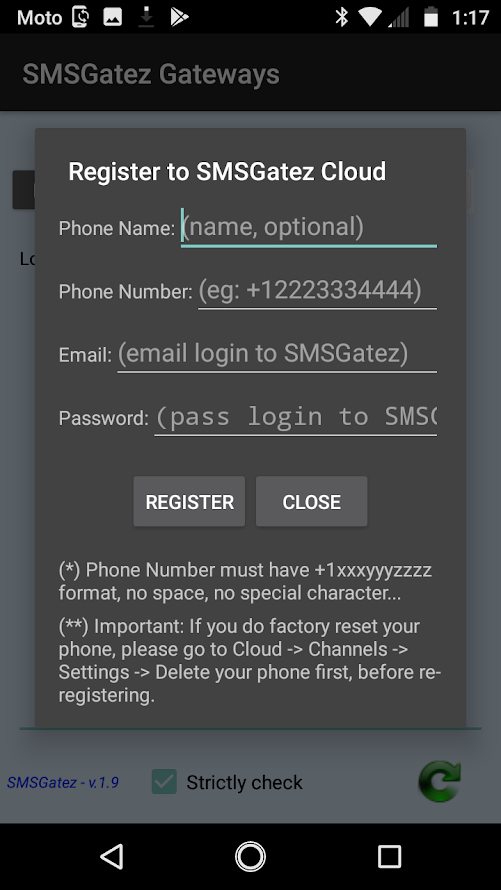
Set SMSGatez as your default application. Tap the shortcut here or Set in the Settings on your device.
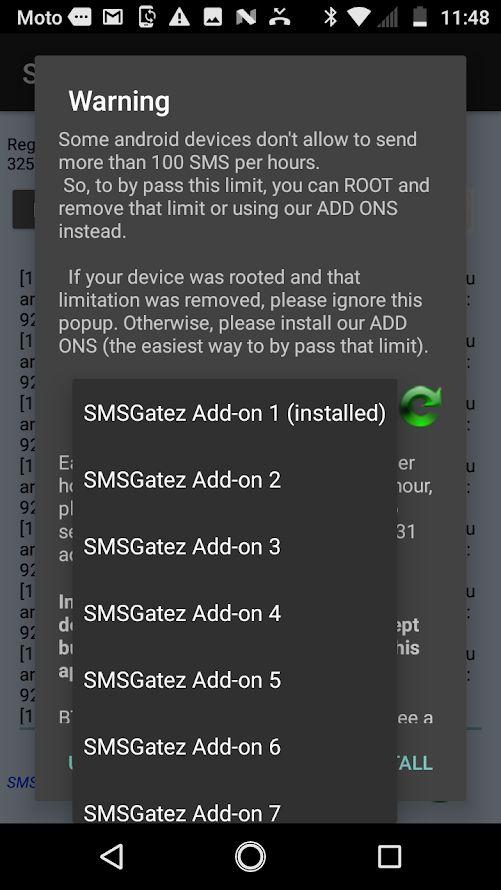
Inbox cleaning is important to keep your campaigns running smoothly. Some devices need a little help.
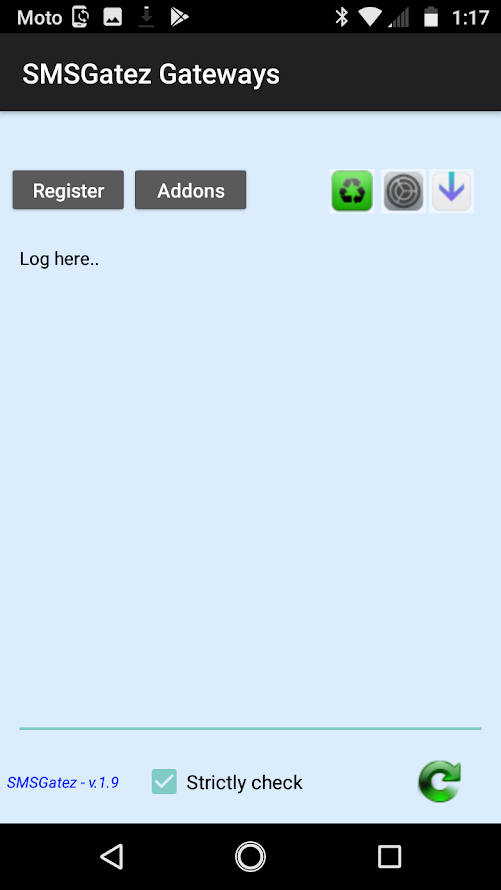
Always check for the latest updates. We are always making improvements to this application. .
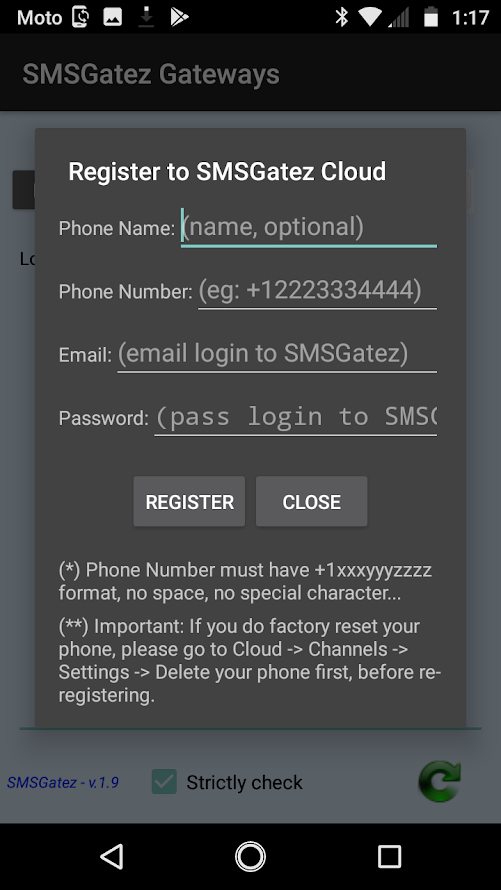
Details of what is sending on your campaign. If you have questions or issues please Contact Us